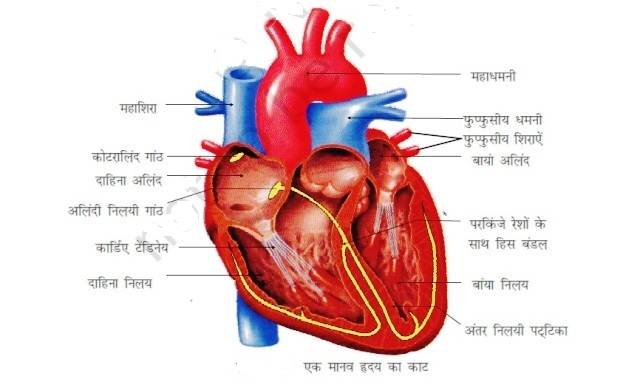Many time you face problem like How to loop a PowerPoint presentation and repeat slide automatically or make your PPT without clicking Direct play your PowerPoint presentation so here is the solution of this problem.
Step 1-Open your PPT.
Step 2-On the top left Connor you see a File tab click and save as the file ( which ppt you make at present).
Step 3- when you click on save as a new pop up type page open, you see File name, save the file name as you want.
Step 4 - write File name than you see below save type ,click here and finally you click on PowerPoint show .ppsx and save.
Your loop/automatic PowerPoint presentation PPT is ready when you click this file any time it is play automatically.
Q.what is full form of PPT ?
Answer- PowerPoint Presentation
Q.what is .ppsx ?
Answer- .ppsx is a PowerPoint extension