A computer system is a collection of hardware and software that work together to perform tasks. The hardware components of a computer system include the central processing unit (CPU), memory, input/output devices, and storage devices.
The software components of a computer system include the operating system, applications, and utilities.
The CPU is the brain of the computer system. It is responsible for carrying out the instructions that are given to it by the software.
The memory stores the data and instructions that are being used by the CPU. The input/output devices allow the user to interact with the computer system and to provide input and receive output. The storage devices store data and programs for long-term use.
Input devices allow the user to enter data into the computer system. Some common input devices include keyboards, mice, and scanners.
Output devices allow the computer system to display data to the user. Some common output devices include monitors, printers, and speakers.
The following is a brief overview of some of the most common input and output devices:
Keyboard: A keyboard is a device that allows the user to enter text into the computer system.
Mouse: A mouse is a device that allows the user to move the cursor on the screen and to select items.
Scanner: A scanner is a device that can be used to scan images or documents into the computer system.
Monitor: A monitor is a device that displays output from the computer system.
Printer: A printer is a device that can be used to print output from the computer system.
Speakers: Speakers are devices that can be used to play sound output from the computer system.
Computer systems can be used for a variety of purposes, including:
Personal computing: Personal computers are used for tasks such as word processing, spreadsheets, and gaming.
Business computing: Business computers are used for tasks such as accounting, inventory management, and customer relations management.
Scientific computing: Scientific computers are used for tasks such as engineering design, medical research, and weather forecasting.
Gaming: Gaming computers are used to play video games.
Computer systems have become an essential part of our lives. They are used in homes, businesses, schools, and government agencies.
Computer systems have made our lives easier and more efficient. They have also allowed us to communicate with people all over the world.
POINTING DEVICES - A pointing device is a hardware input device that allows a user to control the movement of a cursor or pointer on a computer display. Pointing devices are used to select objects, enter text, and interact with graphical user interfaces (GUIs).
Some common pointing devices include:
Mouse: The most common pointing device, a mouse is a handheld device that is moved across a flat surface to move the cursor on the screen. Mice have one or more buttons that can be clicked to select objects, open menus, and perform other actions.
Trackball: A trackball is a pointing device that is similar to a mouse, but the ball is located on top of the device and is rolled with the fingers to move the cursor on the screen. Trackballs are often used in laptops and other portable devices where there is limited space for a mouse.
Joystick: A joystick is a pointing device that is used for games and other applications that require precise control. Joysticks have a stick that is moved in different directions to control the movement of objects on the screen.
Touchpad: A touchpad is a pointing device that is found on many laptops and other portable devices. Touchpads allow users to move the cursor on the screen by moving their finger across the touchpad. Touchpads can also be used to click and drag objects.
Stylus: A stylus is a pen-like device that is used to interact with touchscreen devices. Styluses can be used to draw, write, and select objects on the screen.
Pointing devices are an essential part of modern computing. They allow users to interact with computers in a natural and intuitive way. Without pointing devices, computers would be much more difficult to use.
Here are some of the benefits of using pointing devices:
Increased productivity: Pointing devices allow users to work more quickly and efficiently.
Improved accuracy: Pointing devices allow users to be more precise in their actions.
Reduced stress: Pointing devices can help to reduce stress and fatigue, especially when used for long periods of time.
SCANNER - A scanner is a device that converts images or documents into digital form. It does this by shining a light on the image or document and then measuring the reflected light. The measurements are then converted into a digital file that can be stored on a computer or other device.
There are many different types of scanners available, each with its own strengths and weaknesses. Some of the most common types of scanners include:
Flatbed scanners: These are the most common type of scanner. They are easy to use and can scan a variety of documents, including photographs, drawings, and printed materials.
Sheet-fed scanners: These scanners are designed for scanning large batches of documents. They are faster than flatbed scanners, but they are not as versatile.
Drum scanners: These scanners are the most expensive type of scanner. They offer the highest image quality, but they are not practical for most home users.
Scanners can be used for a variety of purposes, including:
Digitizing documents: This can be useful for archiving documents, creating electronic versions of books and magazines, or creating digital copies of legal documents.
Scanning photos: This can be a great way to preserve old photos or to share photos with friends and family.
Optical character recognition (OCR): This technology can be used to convert scanned documents into text files. This can be useful for editing documents, searching for information, or creating electronic books.
Scanners are a versatile tool that can be used for a variety of purposes. If you need to digitize documents, scan photos, or use OCR, a scanner is a great option.
Here are some additional details about the different types of scanners:
Flatbed scanners use a light source to illuminate the document or image being scanned. The reflected light is then captured by a sensor and converted into a digital image. Flatbed scanners are the most common type of scanner and are available in a variety of sizes and resolutions.
Sheet-fed scanners are designed to scan long documents, such as invoices or legal papers. They work by feeding the document through the scanner one sheet at a time. Sheet-fed scanners are typically faster than flatbed scanners, but they are not as versatile.
Drum scanners use a rotating drum to scan documents. The document is placed on the drum and a light source is used to illuminate it. The reflected light is then captured by a sensor and converted into a digital image. Drum scanners offer the highest image quality of any type of scanner, but they are also the most expensive.
When choosing a scanner, it is important to consider the following factors:
Resolution: The resolution of a scanner determines the quality of the scanned image. Higher resolution scanners produce sharper images, but they also take longer to scan.
Scanning speed: Scanners vary in their scanning speed. If you need to scan a lot of documents, you will want a scanner with a fast scanning speed.
Features: Some scanners come with additional features, such as OCR or document management software. These features can be helpful, but they may not be necessary for everyone.




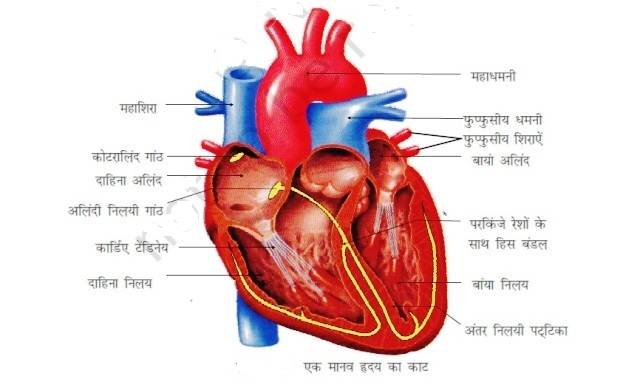
0 Comments